






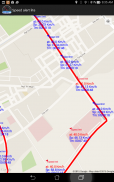






Speed alert lite

Speed alert lite介绍
Version 2.3.4
Speed Alert is an asistive app for driver. It let you know when your car is traveling over the set speed limit by giving audibles alerts.
The app uses the analog form of the speedometer and the RPM meter that gives the audible alert when the set limit of speed is exceeded.
This app calculates car speed in two ways:
1) Use Bluetooth OBD-II adapter connected to car data link port to read car speed. The app reads the speed directly from your car's system via OBD-II Bluetooth connection, so the speed is highly accurate.
2) Use the built-in GPS capability on the phone and independent of the car. The app alerts you with calculated speed based on GPS data, (so it might introduce some delays compared with the Bluetooth OBD-II method , even incorrect data in bad weather)
Using the OBD-II adapter also let you to familiar with the car data link port, from which you can also read many other data with other apps that based on OBD-II standard.
Measurement unit : MPH or Km/h
All valid digits of the speed can be set up for audible alert:
In mile unit:
Even speed range: 20, 30, 40, 50, 60, 70 / Odd speed range: 25, 35, 45, 55, 65, 75
In Km unit:
Even speed range: 40, 60, 80, 100, 120, 140 / Odd speed range: 50, 70, 90, 110, 130 , 150
Valid digits of the speed used in this free version:
* 20 in MPH
* 40 in Km/h
Language : English only
Use the app: Use the toggle menu to choose either the manual mode or the voice mode to set the speed for alert
============
* Method #1 - Voice control (this is default mode)
Step 1: Tap the blue rectangle to start the Voice Recognizer.
Step 2: When the rectangle's color turn to red, read aloud and obviously the speed limit in number. For example, read "one hundred fifty" if you want speed limit set to 150.
Step 3: Wait for the Voice Recognizer to close, or tap the rectangle again to close the Voice Recognizer immediately, to set up new speed limit.
* Method #2 - Manual control (This is new added method and is optional)
1. Tap directly on the logo of speed digits you want to set the speed for alert
2. Tap on that logo again to choose the hidden speed (if the odd speed is visible then the even speed is hidden and vice versa)
How to alert
when the car speed is exceeded the speed set for alert,that the time the app will play audible alert continually until the car speed slows down under the setting speed. During this time, if you start voice recognizer to set other digits of the speed, the impact on your cell also disable the audible warning, so you can read digits in quiet.
which mobile phones:
Required android OS : from 4.0.3 (IceCreamSandwich) to 4.4 (Kitkat)
This app has been tested and run well on:
Samsung Galaxy SIII mini GT I8190
*Android OS : 4.1.2 Jelly Bean
Samsung Galaxy Grand 2
*Android OS : 4.3 Jelly Bean
Asus memo pad 8 Tablet
*Android OS : 4.4.2 KitKat
If you use OBD-II adapter:
Require separate Bluetooth OBD-II adapter ELM327 or compatible
The speed alert supports these vehicle OBD-II protocols:
* SAE J1850 PWM (Ford)
* SAE J1850 VPW (GM)
* ISO 9141-2 (Chrysler, European, Asian)
* ISO 14320 KWP-2000
* ISO CAN 15765 (most models after 2008)
You could set up any valid digits of speed for audible alert as usually, but if that digits of speed is set greater than 20 MPH (40Km/h), it will self return to 20 MPH(40Km/h) in 10 seconds then.
This free version is limited by the range of speeds that can be used as speed limits. Please purchase the {Speed Alert Pro} to unlock all speed limits.
Features:
* Feature Tracking run: This feature Gathers data of speed , limit, time and GPS location and stores them into SQLite database. This feature only works when app is in GPS mode.
* Feature Review route on Google map: the app loads back data point to point onto Google map with distance between points of about 30 seconds.
* The points exceed the speed limit will be shown with RED color on Google map
版本2.3.4
Speed Alert是一款针对驾驶员的辅助应用程序。通过发出声音警报,您可以知道汽车何时超过设定的速度限制行驶。
该应用程序使用速度计和RPM计的模拟形式,当超过设定的速度限制时会发出声音警报。
此应用程序通过两种方式计算汽车速度:
1)使用连接到汽车数据链接端口的蓝牙OBD-II适配器读取汽车速度。该应用程序通过OBD-II蓝牙连接直接从您的汽车系统读取速度,因此速度非常准确。
2)使用手机上独立于汽车的内置GPS功能。该应用程序会根据GPS数据提醒您计算出的速度(因此,与Bluetooth OBD-II方法相比,它可能会引入一些延迟,甚至在恶劣天气下也会显示不正确的数据)
使用OBD-II适配器还可以使您熟悉汽车数据链接端口,您还可以从该端口读取基于OBD-II标准的其他应用程序的许多其他数据。
计量单位:MPH或Km / h
可以设置速度的所有有效数字以发出声音警报:
以英里为单位:
偶数速度范围:20、30、40、50、60、70 /奇数速度范围:25、35、45、55、65、75
以公里为单位:
偶数速度范围:40、60、80、100、120、140 /奇数速度范围:50、70、90、110、130、150
此免费版本中使用的速度的有效数字:
* 20英里每小时
* 40千米/小时
语言:仅英语
使用应用程序:使用切换菜单选择手动模式或语音模式来设置警报速度
============
*方法1-语音控制(这是默认模式)
步骤1:点击蓝色矩形以启动语音识别器。
第2步:当矩形的颜色变为红色时,请大声朗读,并明显限制速度。例如,如果要将速度限制设置为150,请阅读“一百五十”。
步骤3:等待语音识别器关闭,或再次点击矩形以立即关闭语音识别器,以设置新的速度限制。
*方法2-手动控制(这是新添加的方法,是可选的)
1.直接点击要设置警报速度的速度数字徽标
2.再次点击该徽标以选择隐藏的速度(如果可见奇数速度,则隐藏偶数速度,反之亦然)
如何提醒
当汽车速度超过警报设置的速度时,应用将持续播放声音警报直到汽车速度降至设置速度以下的时间。在此期间,如果启动语音识别器以设置速度的其他数字,则对单元的影响也会禁用声音警告,因此您可以安静地阅读数字。
哪些手机:
所需的Android操作系统:从4.0.3(IceCreamSandwich)到4.4(Kitkat)
该应用程序已经过测试,可以在以下环境上良好运行:
三星Galaxy SIII mini GT I8190
* Android OS:4.1.2 Jelly Bean
三星Galaxy Grand 2
* Android OS:4.3果冻豆
华硕记事本8平板电脑
* Android操作系统:4.4.2 KitKat
如果您使用OBD-II适配器:
需要单独的蓝牙OBD-II适配器ELM327或兼容
速度警报支持以下车辆OBD-II协议:
* SAE J1850 PWM(福特)
* SAE J1850 VPW(通用)
* ISO 9141-2(克莱斯勒,欧洲,亚洲)
* ISO 14320 KWP-2000
* ISO CAN 15765(2008年之后的大多数型号)
您可以像往常一样设置声音警报的有效速度数字,但是如果该速度数字设置为大于20 MPH(40Km / h),则它将在10秒内自动返回到20 MPH(40Km / h)。
此免费版本受可用作速度限制的速度范围的限制。请购买{Speed Alert Pro}以解锁所有速度限制。
特征:
*功能跟踪运行:此功能收集速度,极限,时间和GPS位置的数据,并将其存储到SQLite数据库中。此功能仅在应用程序处于GPS模式时有效。
* Google地图上的功能审查路线:该应用将点对点之间的距离约30秒的数据点对点加载回Google Map。
*超过速度限制的点将在Google地图上以红色显示



























